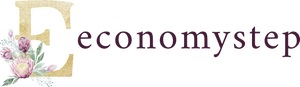The Absher platform clarified that there are a set of new steps for registration and activation to start using your electronic services through the platform and the application. Activate your account, and we will explain to you all the necessary steps to activate the account.
Steps to activate an Absher account on the www.absher.sa platform
The Absher platform announced the necessary steps to activate the accounts of individuals on the electronic platform, noting that all users of the platform must activate their accounts to continue to benefit from all the electronic services provided by the platform.
Open the online Absher platform
Log in with your ID number and verification code.
Or choose to register a new user “here”
Enter all the necessary and required information from you.
After completion, you will see that you have been successfully registered.
Activators of the Absher account registered through the platform 1444
Activation must be done by visiting self-service machines, through your bank account, or through passport offices, or civil status offices spread throughout the Kingdom.
The Absher platform clarified that when a message arrives that the Absher account has been activated through self-service machines or through banks, the following steps must be taken:
You will receive a message on the phone with the new password for the user.
Re-login again to the Absher platform or through the application.
Log in with your National ID number or username.
Enter the temporary password.
Write all the required information, the same phone number must not be registered for more than one account on the platform.
Enter the new password.
After completing these steps, you will have finished activating your account on the Absher platform, and you can benefit from all electronic services on Absher.