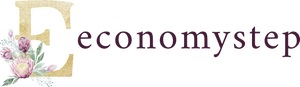The Saudi government, especially the Ministry of Education, aims to provide electronic services to the educational system. For this reason, it has provided the Noor system for both students and teachers, as well as parents, as this system works to save both time and effort for students and teachers because it provides many services in electronic form, such as communication with parents and the possibility of informing Parents are informed of their children’s results, and teachers help to know the attendance and absence of students, and new students can register on this system. In this report, we will show how to change the mobile number in the Noor system.
How to change the mobile number in the Noor system
Parents can modify or change their phone number in the Noor educational platform as follows:
Noor educational platform is visited.
Log in by typing your username and password.
Add a visual verification code.
Then click on the sign in icon.
Click on Personal Data.
Click on the Edit icon next to the mobile number.
Add the new phone number and then click on the Save icon.
A check mark will be displayed when the number has been added correctly.
Thus, the number is easily and easily modified on the Noor system.
Steps to change the email in the Noor system
The e-mail can be changed or modified on the Noor electronic platform as follows:
Go to Noor Educational Portal.
Log in by typing your username and password.
Add the visual verification code and sign in.
Click on the Personal Data icon.
All data including your email will be displayed.
Click on the email icon to edit and add the email correctly.
Then click on the check mark on the screen.
A green box will be displayed, which means that the e-mail that was typed is correct, but if the red color is displayed, it means that the e-mail typed is incorrect.