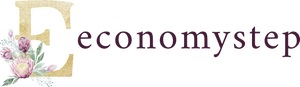You can partition the hard disk in a computer running Windows 7 by following these steps:
Partitioning a hard disk in Windows
Open the start menu, then type Computer Management within the search bar that appears in the start menu. Press the enter key.
Choose the Disk Management option, which will show all the disks on the device and their partitions.
Right-click on the disk you want to partition, then choose the Shrink Volume option.
Specify the amount of disk space you want to shrink in megabytes, then click on the Shrink button.
Right-click on the unallocated volume, then select New Simple Volume.
Click on the Next button in the window (The New Simple Volume Wizard) that will appear.
Enter the amount of storage for the new disk, then click the Next button.
Assign a letter or path to the new storage segment, then click the Next button.
choose some settings; As the type of format to be created on the new part, then click on the Next button. Click on the Finish button.
Format the new disk by right-clicking on it and selecting (Format Disk), then clicking on the Start button.
Click on the OK button when the warning window appears.
Partitioning hard disk in mac
You can partition the hard disk in a Mac computer, by following these steps:
Open the Finder tool that appears in the Quick Access bar on the Mac (dock).
Scroll down, open the Utilities folder, and double-click to open the Disk Utility option.
Choose the hard disk you want to partition, which will be visible as (Fusion) or (Macintosh HD).
Click on the Partition option, then click on the plus sign (+).
Change the size of the disk through the resize controls that appear on the screen.
Name the new part that was created. Click on the Apply button.
Delete a volume from the hard disk
You can delete a specific part of the hard disk in Windows, by following these steps:
Click the Windows or Start button.
Type the command (Create and format hard disk partitions), then click on the Enter key.
Right-click on the partition you want to delete from the hard drive.
Choose the Delete Volume option that appears in the drop-down menu.
Click on the Yes button.