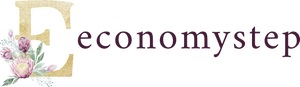In the following lines, we explain the steps to control the computer via the Android mobile easily, as you can now control your computer or laptop through the mobile phone and this is by showing the computer screen on the mobile and controlling the files, we explain the following more details.
Steps to control the computer via the Android mobile phone
The computer can be controlled via the mobile phone through Chrome Remote Desktop, an application that allows individuals to control the computer remotely via the mobile phone, without connecting between the phone and the computer or laptop using a USB cable
The application is used to control the computer via the mobile by following these steps:
First of all, download the Chrome Remote Desktop app from the Google Play Store.
Then go to your computer or laptop to open the Google Chrome browser.
Open the remote desktop link on the device “Chrome Remote Desktop”.
In the Remote Access Settings pane, click on the Download icon.
Turns to the widget window on the Chrome web page.
Then click on Add to Chrome.
Click on add gadget.
A window appears at the top of the screen confirming the installation process.
After completing the installation process, open the remote desktop link window.
A window appears in the middle of the screen, enter the name you want.
Then click Next.
After that, a window appears containing the personal identification number, in which you must put the password, which consists of at least six numbers.
Then click get started.
The window turns to show you the connection is in progress.
After actually connecting your computer and mobile phone, you will find the word Connected below the name you entered earlier.
Computer control from the phone
After you have done the above-mentioned steps, go to the mobile phone and do the following:
Open the remote desktop application.
The computer name you entered earlier appears.
Click on it.
Wait a moment for the connection to be made.
A window appears, type in the password, then click Connect.
Then the computer screen appears on the mobile phone, through which you can take full control of the computer as you wish.