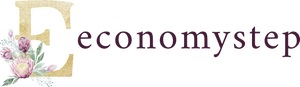Here are the steps to format the user’s iPhone, without the need to use a computer to complete the formatting process.
Format iPhone without computer
Open the Settings menu on the iPhone you want to format.
Choose the General option. Click on the Reset option. Click on Erase All Content and Settings.
Choose the immediate start of the format by clicking on “Erase Now,” or choosing the “Backup Then Erase” option to take a backup copy of the user’s data via the iPhone, then complete the device formatting process.
Enter the passcode of the device if requested by the user.
Confirm the user’s desire to complete the formatting process by clicking on the “Erase” option next to the user’s iPhone name.
Clicking again on the “Erase” option, to format the device.
Activate iPhone Backup via iCloud
The iPhone user can take a backup copy of the data on his phone through the use of the iCloud service, and the following is the activation of the iCloud service to take the backup of the iPhone through it:
Open the Settings menu on the user’s iPhone.
Click on the user’s Apple ID, which appears at the top of the Settings screen across the device.
Choose the iCloud option. Click on the iCloud Backup option.
Click on the activation key that appears next to the iCloud Backup option.
Click on the OK option.
How to update the iPhone
Here are the steps to update the user’s iPhone: Connect the iPhone to the charger, and make sure it is connected to a Wi-Fi network connected to the Internet. Open the Settings menu on the iPhone. Choose the General option. Click on the System Update option. Click on the Download and Install option. Click on the “Install” option. Enter the passcode for the iPhone, if requested.