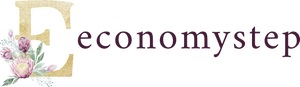The hard disk, or what is called a hard disk for many people, is a main data storage unit in the computer, and it is used to store and retrieve digital information from and on fast-spinning disks “hard disk drive”, and often consists of magnetic disks that rotate and an electromagnetic pickup reads and writes From and to the magnetic surface, where each hard disk is distinguished from the other in storage capacity, rotation speed, and through this article we will introduce you to the practical and easy steps in dividing the hard disk without formatting.
How to partition a hard disk without formatting
The first step
Right-click on the desktop and the Computer icon, and choose the Manage option in Windows.
The second step
A page appears with options, and at the bottom of the options we choose disk management in Windows.
The third step
We find all the disks are present, where we right-click on the disk from which we want to take free space and create a new disk.
The fourth step
We are presented with options to choose to shrink volume.
Fifth step
We specify the size that we want to free from the disk, and the disk size is measured in megabytes, for example, if we want 30 megabytes of space we write 30,000 units.
Sixth step
We press shrink, after typing the space we want to take from the disk.
Seventh step
A new disk appears in black, and its size is the size we chose to edit from the previous disk.
Eighth step
Right-click on the new disk, and select new simple volume.
The ninth step
We press next several times, until we reach the end, and click on it.
tenth step
We wait for a while, for the new disk to appear in the list of disks on the computer.
Step Eleven
Divide the new disk into different small spaces, as we want, in the same way as before.
The twelfth step
is to finish the process of partitioning the hard disk without formatting, without deleting any data or files, while preserving the copy of Windows on the computer.
After completing all the previous steps in the right way, we have succeeded in the process of partitioning the hard disk without resorting to formatting or using programs.
Types of hard disks
There are several main types of hard disks that are dealt with, and they are as follows: SATA hard disks. SCSI hard disks. ide hard disks.