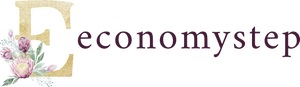The WhatsApp user can delete a specific conversation from the WhatsApp archive, by de-archiving it and removing it from the archive’s contents. The following steps explain how to do this:
Delete a message from WhatsApp archive on Android
The following steps explain how to unarchive a specific message in order to delete the contents of the WhatsApp archive via the application for Android phones: Open the WhatsApp application on the phone, then click on Chats.
Scroll down the app screen to the bottom of the conversations list. Click Archived to open the WhatsApp archive menu.
Click and hold on the conversation you want to delete from the archive.
Clicking on Unarchive chat at the top of the application screen, which deletes the conversation from the archive and returns to the list of conversations.
If the archived option does not appear at the bottom of the list of WhatsApp conversations, this indicates that the user does not have any archived conversations in the WhatsApp application.
Delete a message from the WhatsApp archive on the iPhone
The following steps explain how to unarchive a specific message in order to delete the contents of the WhatsApp archive via the iPhone app:
Open the list of conversations via the WhatsApp application installed on the iPhone.
Scroll to the top of the chat list until the Archived Chats option appears.
Click on Archived Chats, then go to any conversation you want to remove and delete it from the archive. Pull the conversation to the left.
Click on Unarchive, to delete the conversation from the list of archived conversations and return to the list of conversations.
Delete a message from the WhatsApp archive on the web
The following steps explain how to unarchive a specific message in order to delete the contents of the WhatsApp archive via WhatsApp Web on PC:
Open WhatsApp Web on PC.
Click on the menu icon at the top of the WhatsApp chats list.
Click on Archived.
Choose the conversation to be removed from the WhatsApp archive.
Click on the down arrow on the app screen.
Click on Unarchive chat.
Delete all WhatsApp archive messages on iPhone
The iPhone settings menu can be used to remove all messages in the WhatsApp archive to return them to the normal conversations list in the application, and this can be done by following the following steps:
Opening the Settings menu via the user’s iPhone.
Clicking on Chats. Choose Unarchive All Chats.