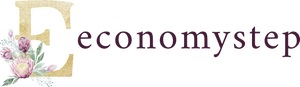AutoCAD 3D is a commercially used drawing program around the world. It was developed by Autodesk in 1982 and is available in the form of a mobile application called AutoCAD 360.
The program provides many functions and commands for drawing many 3D models through many One of the tools that can be used and drawing through the three axes (X- Y- Z) so that it makes the work easier for the user.
The acronym (CAD) stands for computer-aided design as it covers a variety of design tools used by many professionals from architects, game and interior designers, artists, and manufacturers, many complex engineering calculations are performed in the background of the program without the user having to think This makes the design process easy and fun.
Autocad 3D software
Drawings are modeled using AutoCAD 3D through the following steps:
Drawing the design on AutoCAD two-dimensional program begins exactly like drawing on paper, and sometimes the design is ready on blue and executed on the program.
The program can convert drawings into three-dimensional shapes through many commands, by converting the program screen to three-dimensional display (3D CAD Modeling), and this is called shape modeling.
Drawing the program is not limited to rectangles only, more complex shapes can be drawn within the required sizes, the real limitation is only the user’s imagination.
The 3D program enables the View port feature so that the user can see the design from all angles, top, bottom, front and rear viewpoints.
AutoCAD 3D uses
There are many benefits that the program provides for modeling three-dimensional shapes, including the following:
It enables users to have more beautiful designs to be remembered.
It enables users to get virtual images of their projects, so 3D architectural design is more interesting than 2D design.
It enables users to make modifications, see them by the customer and change them without wasting money and time.
It enables interior designers to make adjustments from lighting and materials used in the design as needed and choose with ease.
Enables the user to recognize the physical dimensions of objects and their distances in relation to other objects in the overall design, so it becomes easy to change their arrangement based on their sizes.
It enables artists to get the best results by editing 2D to 3D images.
Advantages of AutoCAD 3D
There are many advantages to using the program in 3D graphics, including the following:
Speed and efficiency:
It allows visualizing the private part from all angles and more quickly than using paper. Precision:
The software is meticulous in its use of detail and can draw parts symmetrically to what is in human hands. Fast Iterations:
Changes can be made and repeated to improve a specific design, or simulate specific areas of it, such as conducting thermal analysis.
Disadvantages of AutoCAD 3D
There are many disadvantages to using the program, including the following:
It cannot be considered one of the best options for complex 3D designs and heavy assemblies.
It cannot be adopted in complex designs because it will require a large amount of memory and speed, and the program itself cannot bear a large amount of this pressure.
The software needs time and cost to start training users to use, and it is very expensive to train.
The program consumes a lot of power from the processor of a computer or a personal computer, so its installation on devices requires certain and somewhat high specifications.
The most prominent commands of 3D CAD software
There are many commands that are used in AutoCAD 3D, the most important of which are as follows: Revolve command: The command is used to rotate an object around its axis.
Extrude: It is used to raise an object in the design to a certain height.
Union command: used to combine two parts and turn them into one. Subtract: It is used to subtract one part from another.
Intersect command: The command keeps the common area between the selected parts.
Sweep command: It is possible to raise two-dimensional shapes without their faces being perpendicular to the beginning of the path.