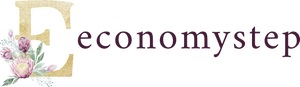The Economy website monitors the steps for opening an account from the National Bank of Egypt via the Internet.
The Service: It is the service of submitting a request to open a bank account through the website of the National Bank of Egypt, and is available only to any of the Egyptian individuals 21 years and over (who does not maintain any bank account in his name on the side of our bank) who resides in the Arab Republic of Egypt and has a valid national ID card and can read And writing by himself (the application for opening the account can be submitted using the national number recorded in the valid passport document “and the account opening application cannot be submitted using a passport number”).
This service is not available to request opening an account: (by power of attorney, for a minor, or as a gift).
To submit the required documents and complete the live signature to complete the procedures, the National Bank of Egypt provides two options for you:
Visit a branch of the National Bank of Egypt
Visit one of the electronic service branches, and you have the right to choose the appropriate day and time to visit the branch.
If you do not visit on the day and date that was chosen, or within a maximum period of 10 working days from the date of your appointment, our bank will automatically cancel the request and a new request can be submitted.
Please note that the direct debit card instant printing service is currently only available in some e-service branches (shown through the list of choosing the e-service branch you wish to visit).
Visiting one of the traditional branches most appropriate for you: and requesting a personal meeting with the Retail Banking Manager or his representative to direct you to the competent colleague to speed up the implementation of your request. Note that if you do not visit the branch within a maximum period of 10 working days from the date of submitting the application, our bank will automatically cancel the application and you can submit a new application.
Request for a bank employee to visit the place specified by you (the visit request is currently available in some governorates only) This service is only available to the elderly (60 years or more), females, and any of those with special needs (provided that the applicant has the ability to express of his own free will and can read and write on his own.
In this choice, the bank employee will contact you on the mobile phone that was registered with your request (within two working days) in order to set the date of the visit and notify you of preparing the required documents (original + copy) to complete the account opening procedures, and in the event that it is not possible to communicate with you or not The possibility of scheduling an appointment for the visit or the inability to prepare the required documents, the bank will automatically cancel the application and you can submit a new application.
Steps to register an application for opening a bank account:
Enter your national ID and mobile phone number.
The OTP security code sent to the mobile phone number is entered. (Not to be disclosed)
Your email address to be registered with our bank is entered twice.
The OTP is entered the security code sent to the email address (with a non-disclosure consideration), verifying that the email is received in the Junk folder.
The required data is entered to request opening an account.
To sign and complete the required documents, the type of visit is selected:
Visit the nearest branch of your choice.
Request for a bank employee to visit the place specified by you. (Terms and conditions apply)
Indication of review and acceptance of the terms and conditions.
An email will be received on your registered mail.