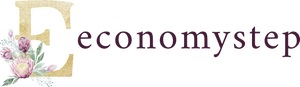The Economy website reviews the details and how to use Riyad Self-Service from Saudi Riyad Bank.
Riyad Bank provides Riyad Bank self-service machines, which are designed to facilitate your transactions and meet your banking needs with absolute ease and speed.
Services in Riyad Bank Self-Service
In Riyad Bank Self Service, you can do the following:
ATM card printing (issue, reissue or renew).
Credit card printing (issue, reissue or renew).
Printing the ATM card for students (re-issue or renew) for the machines in universities or colleges.
Account statement printing (for one year or less).
Update customer information (employer name, national address, contact numbers and PO Box).
How does the service work?
If you are a Riyad Bank customer, you can use your Riyad Bank mada card to benefit from the Riyad Self Service, while customers who subscribe to the Riyad Online service can log in with their username and password.
For non Riyad Bank customers, you can open a current account through the website with ease and speed.
Printing the ATM card and credit card in case it is reissued or renewed:
Determine the type of card that will be reissued or renewed.
Choose the card to be printed.
Choose the reason for printing the card (the card is damaged, stolen, etc.) in case of reissue.
Choose to renew the card in case of renewal.
The new card details will be displayed.
Choose “Confirm” to start printing.
Please enter the new password for the new card and re-enter again to confirm.
The printing will start immediately, receive the card, and then you must enter one of the online Riyad Online or Riyad Mobile electronic channels to activate the card.
Printing the ATM card and credit card in case of a new issue:
Choose to print a card.
Choose the card number to be printed.
New card details will be displayed
Choose “Confirm” to start printing.
Please enter the new password for the new card and re-enter again to confirm.
The printing will start immediately, and the card will be received, and then you must enter one of the electronic channels online Riyad or Riyad Mobile to activate the card.
Account statement printing:
Select the account to display.
Please specify the duration of the operations.
Please specify the type of transactions (withdrawals or deposits).
The details of the operations performed during the selected period will be displayed.
To print an account statement for the displayed transactions, please click on the print option
Update customer information:
Please specify the type of information you need to update (employer name, national address, contact information, zip code).
Please select the field and perform the required update.
After the update is finished, click “Save”