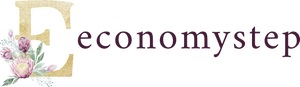The Economy website presents the details and benefits of the NBK Online Banking Service from Bank of Kuwait.
With NBK Online Banking, you will be able to complete your banking transactions from home or office quickly and efficiently. NBK is keen to be by your side wherever you are around the world to meet your requirements.
Advantages offered
View your account balances
Inquiries about the details of your loan and the transactions made on your account
View transaction details and pay your credit card dues
View your fixed deposit details
Transfer money locally and internationally
Pay phone bills, electricity, water and tuition fees
Opening new accounts (including Al Jawhara account) or online fixed deposits in Kuwaiti Dinars or major foreign currencies
Manage your investments by opening a trading account
Transfer money from your credit card to your accounts
Subscribe and view the electronic statement of accounts for your accounts, loans and credit cards
Subscribe to the SMS banking service and adjust it according to your needs without the need to visit the branch
View the IBAN number
See your credit card password
Update your personal information online – ‘know your customer’ form
Increasing the monthly transfer limit (from 2,000 KD up to 30,000 KD) through the app
View your NBK Miles Score
View NBK Rewards Points in Kuwaiti Dinars
Submit an application for a prepaid National Foreign Currency Card
Top up/transfer from the prepaid National Foreign Currency Card to the account
Manage credit cards while traveling
Managing a secondary user’s page
What are the requirements
To use the service, you must enter your NBK card number and the card’s password
Your mobile number and email must be updated – visit the branch closest to you in case you have not updated your information
How do I register for the service?
Register with the username:
Click New User
Enter the debit card number
Enter ID type and number: Civil ID, passport, or commercial registration number
You have to choose how you would like to receive the one-time confirmation word, either by SMS or email
Once you have received the one-time confirmation word, you must enter the verification code in capital letters. If you do not receive the code, you can press “Resend Verification Code” and you will receive it within seconds
Enter the debit card password
Create a username: it must consist of numbers and letters, a minimum of 4 characters and a maximum of 25 characters
Spaces cannot be used in username
Username cannot consist of uppercase and lowercase letters and numbers
No special characters can be used
Username should not consist of numbers only
Username must be created in English
Create a password: it must be a minimum of 7 numbers and letters in English
It must consist of a special symbol, number and letters
The password can consist of uppercase and lowercase letters and numbers
Do not repeat letters and numbers in your password more than twice in a row (Example: AAA123)
Not to put consecutive numbers or letters, examples (CBANBK, ABCNBK, 765NBK, 567NBK)
Agree to the terms and conditions
Enter username
Choose 5 security questions and their answers
Enter the password
You will receive an SMS confirming the success of the registration process for the service
Steps for transferring beneficiaries to the NBK online service
Do you want to transfer beneficiary information in simple steps? Follow the following:
Log in to NBK Online Banking, answer the security questions and enter your password
The “Account Overview” page will appear.
You can move patrons to the new information page in three different ways:
Click on the main page, then click on “Beneficiaries Transfers” or click on “Personal Services” and select “Beneficiaries Transfers” or click on “Remittances” (local or international)
Tick the beneficiaries you want to transfer (check the number of pages available) and press “OK” and then “Confirm”
After the process is completed successfully, a confirmation message will appear on the screen with your transaction details
*Please note that this process is performed once after creating the username and password.
Steps to manage the monthly transfer limit in NBK Online Banking
Do you want to increase or decrease your monthly transfer limit in a few simple steps? Follow the following:
Log in to NBK Online Banking, answer the security questions and enter your password
The “Account Overview” page will appear.
You can increase or decrease the monthly transfer limit by clicking on “Personal Services” and selecting “Manage Monthly Transfer Limit”
Choose the required limit and tick the box “I have read and agree to the terms and conditions for this service” and then on “Confirm”
You have to choose how you would like to receive the one-time confirmation word, either by SMS or email
Once you have received the one-time confirmation word, you must enter the verification code in capital letters. If you do not receive the code, you can press “Resend Verification Code” and you will receive it within seconds
After the process is completed successfully, a confirmation message will appear on the screen with your transaction details